Well-structured content is not only essential for people with disabilities, it ensures that information is easy to process and navigate for every user.
Accessible Content
Before uploading a document to a website, make sure it’s 100% WCAG 2.0 AA compliant. If you cannot confirm compliance you must convert it to a webpage. We strongly discourage using non-native formats unless absolultey necesary.
Why are web pages better for web site accessibility?
- Web pages are responsive and mobile accessible.
- Content on web pages is application-, browser- and platform-independent.
- Easily translatable, redirectable, and editable.
- Better for Search Engine Optimization.
Accessible Structure
Navigating an unfamiliar website can be challenging for anyone, but it is especially difficult when the layout changes from one page to the next. Page layouts should be consistent across a website.
Headings are important!
Heading are like the chapter of our page. They create a natural nesting of content and they are useful for visual impact and readability. A screen reader can use headings as a form of navigation and all users can scan a webpage by the headings to quickly find the content they are looking for. Basic guidelines for headings include:
- Use properly nested headings to structure your document. Don't fake headings with bold text and font size.
- Don’t break nesting order!
- Your page should only contain one H1 and this should be your page title. Did you know that page titles are the first thing a screen reader will announce? Make sure they are concise and informative.
Navigation menu considerations
Make sure that navigation menus are accessible and predictable. Like website layouts, navigation menus should be consistent (and consistently located) across all pages of a site or menu. Curate your navigation links carefully, grouping similar items, removing unnecessary items, and renaming confusing items.