Siteimprove is a resource that scans and monitors broken links, misspellings, SEO issues and accessibility errors.
Siteimprove is a third-party product that automatically performs some of the most time consuming tasks in website maintenance, saving you time, while improving the quality of your website. The Siteimprove Accessibility tool gives you a complete overview of your site’s web accessibility issues, plus clear explanations of how they affect your users, and specific recommendations on how to fix them. With Site improve, you can:
- Locate and fix broken links
- Locate and correct misspelled words
- Locate phone numbers and email addresses to ensure contact information is correct and up-to-date
- Test your site to ensure that it’s in line with accessibility standards
- Check your websites SEO performance
- Get a complete inventory of your website so you know exactly which email addresses, phone numbers, documents, media files, etc. are on your site
Understand your website health
The Digital Certainty Index® (DCI®) is a Siteimprove patented measure of the quality and potential impact of a website's digital presence. The score is benchmarked across the education sector in North America.
Siteimprove uses the DCI Score as a measure of the effectiveness of a website, while its sub-scores indicate how well it lives up to quality standards, how discoverable it is for search engines, and if it meets accessibility standards.
How Siteimprove Works
Siteimprove scans the entire New Mexico State University website every 15 days looking for spelling errors, broken links, SEO performance and accessibility issues. Your site’s pages are grouped together and a report is generated. Siteimprove reports will highlight broken link, misspelling errors, and accessibility issues in the context of the page.
Siteimprove Integration with Cascade CMS
Cascade CMS's Siteimprove plugin allows any user with a Siteimprove account to access the Siteimprove Platform from within the CMS. It enables you to identify and correct accessibility issues in your editing environment without having to log into the platform.

How do I get access to SiteImprove to monitor my website?
Please complete the Siteimprove account request form. You will recieve a confirmation from the WebComm team when your account is created. The Siteimprove platform will then send you a welcome email with information on how to log into the platform. If your Cascade CMS site does not include the Siteimprove monitoring plugin please let us know! We'll make sure it is connected.
Can I request a Siteimprove report if I don't have access to edit a Cascade CMS site?
If you are a department head, director, or leading a team who manage your NMSU website; we are also happy to provide reports without requiring you to set up a Siteimprove account. Keep in mind that the reports will only provide you with an overview of errors and status of your website.
If you would like to utilize the dynamic reports to view errors and issues in context of the page, you must have a Siteimprove account. If you would like to request a quality assurance and/or accessibility report on your website, please complete the Siteimprove report request form.