Training on how to access and use Cascade CMS, is now available online. This requires reviewing the Basic Training Guide and taking a verification quiz.
Who Needs to Take the Training
Basic training is mandatory for new web editors of sites in Cascade CMS. Participants will be guided through the essentials of the content management system, including, an overview of the CMS, explanation of common terms, navigating through the CMS, and creating content utilizing the new theme 4v1.1.
Please note: If you are a current Cascade CMS site editor or administrator, we have developed two online Cascade CMS refresher training modules. The refresher modules are a condensed version of our basic training that primarily focuses on the new features of the new theme and the cascade interface.