A11Y Training and Resources
Search and Filter
Working with the Siteimprove Accessibility Module
Get a quick overview of how to work with the Siteimprove Accessibility Module to remediate your website.
Catagory: Self paced microlearning
Audience: Web Developers Web Designers QA Testers
Web Accessibility Auditing & Evaluation
Learn how to conduct effective website audits and ensure compliance with accessibility standards. You'll also learn more about how to conduct 10 easy checks to make your websites more accessible.
Catagory: Self paced Training Accessibility Testing
Audience: Web Developers Web Designers Web Editors QA Testers Content Contributors
W3C Web Accessibility Alt Text Decision Tree
A guide on how to use the alt attribute of the <img/> element in various situations. For some types of images, there are alternative approaches, such as using CSS background images for decorative images or web fonts instead of images of text.
Catagory: Guide
Audience: Web Designers
WAVE Web Accessibility Evaluation Tool
WAVE is a suite of evaluation tools that helps authors make their web content more accessible to individuals with disabilities. WAVE can identify many accessibility and Web Content Accessibility Guideline (WCAG) errors, but also facilitates human evaluation of web content.
Catagory: Evaluation Tool Accessibility Testing
Audience: Web Developers Web Designers QA Testers
Color Contrast Checker
A tool built for designers and developers to test color contrast compliance with the Web Content Accessibility Guidelines (WCAG) as set forth by the World Wide Web Consortium (W3C).
Catagory: Evaluation Tool Accessibility Testing
Audience: Web Developers Web Designers QA Testers Document Designers Content Contributors
Keyboard Testing PDF Document
A guide including a a list of the standard shortcuts used to interact with a website via the keyboard provided by WebAim. The guide includes many of the most common online interactions, the standard keystrokes for the interaction, and additional information on things to consider during testing.
Catagory: Guide Accessibility Testing
Audience: Web Developers Web Designers QA Testers
“Easy Checks” for Web Accessibility PDF Document
This guide is included in the Web Accessibility Audit & Evaluation training. Developed by W3C, this list of recommended “easy checks” cover the most common web accessibility issues that may not always be picked up by automated crawlers.
Catagory: Guide Accessibility Testing
Audience: Web Developers Web Designers QA Testers